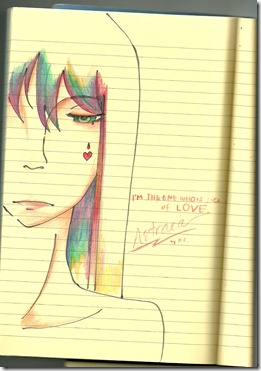
See the colour of her hair? It’s layer of many different colours in to one. How can you do that? Ask many people to me. Let me show you how to colour something like this.
First lets zoom in to the picture, see the shades that I’ve made, and what the colour turn to:
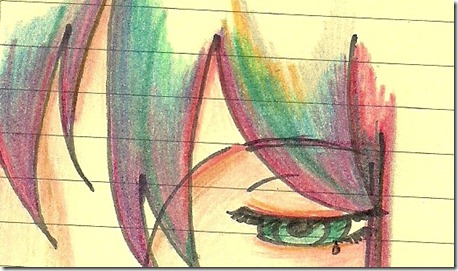
So clearly you can see what I use, a shade of purple mostly, for the area near her face (maybe just to give that shadowy look for her hair), pink because this piece tends to get pinkish, a blue-purple colour, just to make the gradient doesn’t look to awkward, green, dark green (this is where her hair starts to light up, because its going for the light), yellow (just to continue that green and to make a picture more colourful (for beauty)) If you can see this, that’s actually an essence of grey.
So here is the colours I used layer by layer:
- Grey : The base colour of her hair mostly
- Purple: The darks ends of her hair, give that more feminine look.
- Pink: To continue the purple, but brighter.
- Blue- purple: It’s also for the gradation mater, but not use in all of her hair.
- Green: The one I use is the same colour as her eyes, the green is a continuation of the gradations in her hair.
- Yellow: mostly about the light. And it works together with green.
If you want a balance gradation, be careful about mixing them, cause the colours, when mixed up can make a picture die, or not as energetic or as colourful. Be careful, but at the same time, take courage and be brave, you never know what an outcome of a mix without trying.
Step by step how to colour (I don’t use the same picture sorry ^.^)
- First, create a lineart, I draw my own drawings, this is one of them:

- Colour what you want the atmosphere to feel like. in this one, I try to kind of, bring that sea, and night feeling so, for the hair near her face I want blue so here it is:

- Again, I kind of want to darken the hair, and then I add the green one: green is used to continue the gradation and combination.

- Add a lighter green, like I said before, go to the light, in direction of the light.
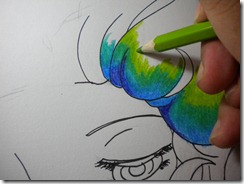
- Now, enough with the light, lets continue with the dark colours. Between the first shade of green and the blue. And if you want to do a more balance gradation you can also shade dark blue between the first green and the second green.
- Obviously, you saw the yellow, it’s to continue the shade of green. The yellow needs or for the best results use a light yellow, or a yellow that is close to lime green, or the green you’re using.
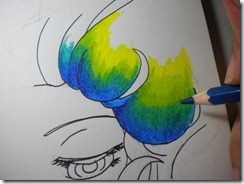
- Yellow goes with red, but let me tell you something, yellow + dark purpleish pink = reddish colour. This exceptional and incredible gradation and changes is one of the reason why you have to be careful and be brave. TRY! TRY! TRY!

- Now, I’m just going to shade the skin around the eyes.

- The dark centre of the eye (I use drawing pen – Sakura Drawing Pen – )
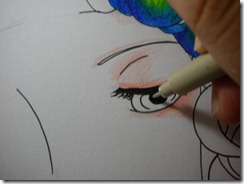
- The eyes: light blue- blue

- DONE! Well that’s about the shading and layering the colours. Oh yeah, the final result, I will post it later! :) Thanks!
Oh yeah the colours I used: purple, blue, teal blue, dark green, lime green, yellow (light), dark purpleish pink.
Tools:
- Paper (sketchbook paper, copy paper, or anything)
- Pencil (2B and HB for sketching)
- Drawing pen (Sakura, i don’t know what size I’m using, between 0.3 to 0.5, around those sizes anyways)
- Colouring pencils . (I use Faber- Castells, the price isn’t too expensive)
- Eraser, to erase the sketch.
Tips:
- Be careful. Using different colours in one gradation/ layering them can surprise you! Watch out for negative surprises like the colouring can cause the picture too dark, not lively, or not colourful. But if you’re aiming for a dark atmosphere, use different dark colours and the light colours are just for highlights or to give a sense of life.
- Be brave. Be bold. Different colour can surprise you! Watch out for surprises! :D
That’s all for now! I’ll upload the final result soon!
- Keshia S

No comments:
Post a Comment